CoRight AI Writing Guide for HKDSE
- Coxana Admin

- Jan 22, 2025
- 2 min read
CoRight AI, is designed to assist students in every aspect of English learning and HKDSE English Writing. It is beneficial for HKDSE English writing tasks with no standard answers. From brainstorming to reviewing completed essays, CoRight AI provides guidance and suggestions for improvement. Below is a step-by-step demonstration of how CoRight AI can help you complete a writing task.
Set Your Writing Goal
Before starting, set a target score for your essay (out of 21 or based on the HKDSE scoring system). CoRight AI will tailor its feedback and suggestions based on your English writing ability and target. Click the "Profile" button in the top-right corner, enter your target score and current grade level, and then save.


Brainstorm Writing Ideas
Click the "Brainstorm" button in the query box, then type your essay topic and target score after "I want to brainstorm my writing." CoRight AI will assist you in generating potential arguments and supporting points for your essay.

Brainstorming Gather Vocabulary and Sentence Structures
Once CoRight AI provides you with writing directions, you can further query it to get relevant vocabulary and sentence structures that match your topic and target score level:
Vocabulary: Click the "Vocabulary" button in the query box, then type your essay topic after "Please suggest some vocabs which I can use in my writing." CoRight AI will generate suitable vocabulary for your essay.
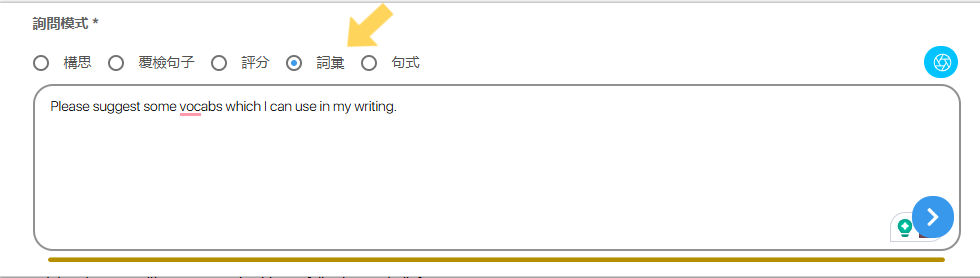
Vocabulary Sentence Structures: Click the "Sentence" button in the query box, then type your target score and current grade level after "Please suggest certain sentence structures based on my targeted DSE level and my current form level." CoRight AI will generate sentence structures that align with your goals.

Sentence Structures Using the vocabulary and sentence structures provided, you can construct your essay effectively
Essay Review
After completing your essay but before requesting CoRight AI to grade it, you can use the "Review Sentences" feature. This allows CoRight AI to check your vocabulary, grammar, and sentence structures, providing directions for improvement. This helps you understand how to review and refine your writing so you can make improvements independently in the future.

Essay Grading
Click the "Essay Grading" button in the query box, and you will see the prompt: "Please be my marker for my writing, based on HKDSE marking scheme (Content 7, Language 7, and Organisation 7)." Paste your revised essay below, and CoRight AI will grade it based on the DSE's "7, 7, 7" marking criteria. CoRight AI will highlight the strengths and weaknesses of your essay in each scoring category and provide actionable suggestions for improvement, enabling you to focus on enhancing specific areas of your writing skills.

Key Notes
At the top of the chat history, the CoRight AI website includes a notes section with four categories: "Vocabulary," "Sentence Structures," "Grammar," and "Content & Organization." You can copy and paste useful content into these notes for easy access and review in the future.
Important Notes:
For mobile users, it is recommended to use the vertical screen mode. If the floating window doesn't work, refresh the page.
For an optimal experience, use a desktop, laptop, or tablet device.
Lastly, to help CoRight AI improve and provide more comprehensive and convenient services, please click the half-star icon in the top-right corner to provide feedback. Let CoRight AI grow and progress alongside you!


Comments